LinkedIn can be a very effective platform for finding flexible jobs, networking, and promoting yourself. But with half a billion active profiles on the site, it isn’t easy to stand out from the crowd.
To connect with the right people, it’s important to have a polished and professional LinkedIn profile. Luckily, making a few small improvements can have a big impact. These tips will help you boost your profile and be found by the right people.
1. Use professional photos (and add a personalized background photo)
LinkedIn profiles that have a photo are far more likely to be viewed than profiles without photos. LinkedIn is a professional network, so it’s important to use a recent picture of yourself in professional attire, preferably a headshot. It shouldn’t look like it belongs on other social media, and it shouldn’t have anyone else in it.
If you don’t have a professional headshot, you can stage your own photo shoot with only a smartphone and a helpful friend. First, find a spot with ample natural lighting and a simple background like a brick wall — avoiding visual clutter like lamp posts and having anyone else in the frame. Make sure your camera is set to take high-resolution photos, and then take lots of pictures, adjusting the angle of your face and body, and playing around with different facial expressions. Select the one that looks the most warm, approachable, and professional.
Your background photo is at the top of your profile — after your profile photo, it’s the first thing a recruiter or potential employer will see. The LinkedIn default image is alright, but adding a background photo can help your page stand out, and show more of what matters to you. Many professionals use photos of landscapes or cityscapes, logos of the companies they work for, and more. Look at other profiles if you need some inspiration — and explore free stock photos to find something that works for you.
2. Make your headline more than just your job title
If you want to signal to potential recruiters that you’re looking for a new opportunity, a descriptive headline a great way to get their attention. Use this space to talk about your skills and what kind of opportunities you’re seeking.
Examples:
Digital Marketer with Broad SEM Experience, Currently Seeking New Opportunities
Linguist With Passion for Puzzle-Solving and Pattern Recognition Seeking Opportunities in Technology
Alternatively, if you’re not looking for a new job, use the headline to describe your current role and why you do what you do — and especially, what value you bring to your employer and clients. If you need some ideas, look at other people’s profiles, especially those who work in your field.
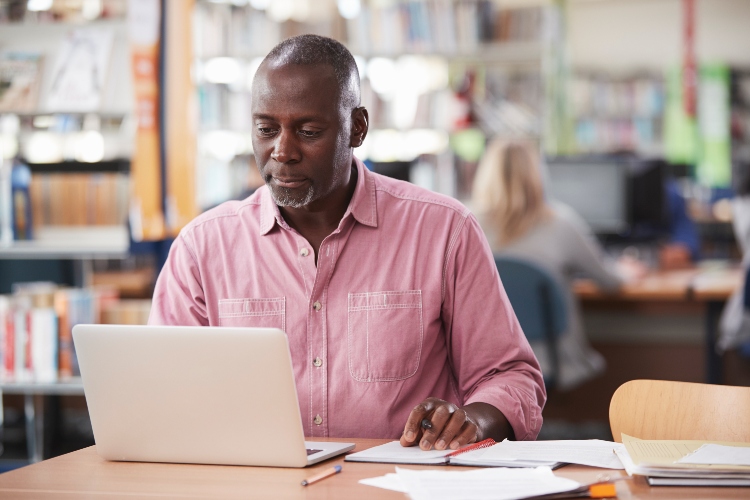
3. Write a great summary
Your summary should tell a good story — namely, what you do, what you’re passionate about in your career, and how you help companies or customers meet their goals. Rather than listing out skills, your summary should expand on the breadth of your experience, highlighting your positive traits and industry or other specializations. Write a few easy-to-read sentences that sum up what you bring to the table — and why you’d be a great fit for a new role. If you’re applying for a new position, it’s a good idea to align your summary with the required skills and responsibilities listed in the job description. A good summary doesn’t just grab attention — the keywords you use to describe yourself show up in search results for recruiters, and will help potential employers find your profile.
4. Don’t repeat your resume in your descriptions of roles
Ideally, your LinkedIn profile will contain just enough information about your previous roles to make the reader want to inquire more about your background. Rather than repeating the bullet points in your resume or CV, take between one and three sentences to talk about your key initiatives in previous roles and the impact or outcome. Your LinkedIn profile should tell the story of your career progression.
5. Be strategic about your endorsed skills
If someone endorses you for your skills, make sure they are relevant. They should include keywords that make you more searchable and talk about what you can do. Look at your endorsements, delete any skills that don’t apply to the jobs you’d like to find, and add skills that are important for someone in your role to have.
6. Ask former colleagues or clients to write recommendations
Recommendations in LinkedIn serve as instant references from past colleagues and clients. They let potential employers and teammates know that others have enjoyed their experiences working with you, and that you were a valuable team member.
When asking for a recommendation, it’s good to be specific about what you’re looking for. For example, if you are reaching out to a former colleague, highlight the particular skills or projects you’d like them to talk about — and make sure to thank them for taking the time!
7. Join groups
Joining groups on LinkedIn can get your profile a lot of visibility. When you join discussions and start interesting conversations, you’ll interact with people who will want to connect with you. There are millions of groups to choose from, so start searching to find the right ones for you. You can search by topic, by profession, or interests.
Having a well-curated LinkedIn profile is often the first step to building your professional reputation online. With these tips, you can show potential employers why you’d be a valuable addition to their team. Looking for a new position? Appen is hiring!

—
If you enjoyed reading our article about Seven Tips to Improve Your LinkedIn Profile, visit appen.com/careers to see our available opportunities.



